Qaze Desktop Changelog
1.3.1
Released: 2025-04-02Services
- Bugfix: The navigation logic didn’t wait for all services to respond and aborted the request after a first service responded. This fix will list all services again.
1.3.0
Released: 2025-04-01UI/UX
- Completely rewritten layout engine, which adds tabs, split views, and many other productivity features. It stores open tabs and split views on disk, allowing you to quickly resume where you left off last time.
- Improved the ranking algorithm for searching connections in the connection bar.
- Quick open feature (Cmd+p or Ctrl+p): The results are now cached, which makes it much faster to switch between Streams/KVs/etc.. The search ranking algorithm is more aligned with typical IDEs, wich makes it easier to find the items. You can clear the cache by reloading the navigation (F5).
- Navigation:
- The navigation now loads up to 2000 found entries per type (streams, KVs, etc.).
- The performance got improved for handling large clusters with lots of streams, KVs, etc.
- New hotkey: press Strg+Shift+R or Cmd+Shift+R to refresh the navigation
- Increased readability of the navigation entry texts
Streams
- Message Transformation: You can now transform the message payload with a command that should run before showing the message payload. It can be configured differently for every connection. It is also possible to overwrite the settings for individual streams.
- Message Details: You can now view the latest message by subject.
- New Column “Headers” that shows you the number of headers in the message
- Realtime mode → Setting gets stored for the individual streams when you use the realtime mode switch. You can configure the default realtime mode status in the connection settings.
- Stream Message Details:
- New buttons to increase/decrease the current sequence(s). You can also to trigger the buttons:
- Alt+Shift+Arrow Up: Increase sequence(s)
- Alt+Shift+Arrow Down: Decrease sequence(s)
- Reload message(s) button to fetch the latest message state(s) from NATS. You can also press Cmd+R (Mac) or Ctrl+R (Windows/Linux)
- You can now view the latest message by subject.
- Increased performance fetching multiple messages by sequence/subject
- New buttons to increase/decrease the current sequence(s). You can also to trigger the buttons:
- Stream Config:
- If the stream is a mirror of another stream, you can now navigate to the original stream by clicking on the name
- NATS 2.11 support:
- “Allow Message TTL” is now shown in the config.
- Consumers:
- Redesigned consumer details view that lets you quickly switch between consumers via an input field.
- NATS 2.11 support:
- The consumer list and consumer details indicate whether the consumer is paused.
- Bugfix: Message payloads that are JSON arrays are now autodetected as JSON in the payload view. Previously, only JSON objects were detected as JSON.
Connections
- Qaze now supports configuring direct connections that don’t have dependency to the NATS CLI. The following authentication methods are supported:
- Username/password
- NKey
- Creds File
- Token
- Unauthenticated
KV
- Key watching: You can now watch a KV key pattern in KV buckets and get all changes in realtime.
- The keys panel now shows up to 10,000 keys instead of 150 max. The opening performance for a bucket got improved for buckets with a lot of keys.
- The keys panel is now collapsable (shortcut: Cmd+Shift+b/Ctrl+Shift+b).
- Better key visibility: when a key is opened, the whole vertical space is now used to show the value.
- Refresh key: When a key is open, you can simply refresh the key via a button next to the key name.
- KV Config: It now shows the bucket name to copy it to the clipboard with one click. Other shown config config values got the copy to clipboard feature.
- Removed on the KV > Content view: Number of keys in the stats: When a KV gets opened, the Number of Keys are not determined for the stats, as this slows down the opening for buckets with a large number of keys and frequently changing values. You can still see the number of keys in the keys panel on the left.
- When the loading of KV bucket fails, it can be retried via a button.
- Bugfix: When the KV bucket loading failed, an error message with error details is now shown.
Servers
- “Copy to clipboard” feature for columns in the servers list
- The server details got restructured into multiple subviews and enhanced data tables. The overview contains the following new information:
- Jetstream:
- Number of known replicas
- Storage Directory
- Cluster Message Compression
- General:
- System account name
- Port (as Host/Port pair)
- Config load time
- GOMAXPROCS
- Limits:
- Max connections
- Max subscriptions
- Max payload
- TLS Timeout
- Write Deadline
- Jetstream:
- Reloading the server configuration is now possible in the server details view.
Dashboard
- New stats section for object buckets. You can see the count of object buckets, the total size, storage type stats and biggest 5 object buckets.
- Bar chart entries are now clickable, so you can quick open the displayed streams, KVs and object stores.
- Streams: A new chart that shows the streams by storage (memory/file)
- KV Buckets: A new chart that shows the buckets by storage (memory/file)
Account
- Redesigned Account information, which now supports also non-jetstream clusters.
Microservices / Services
- The feature is now called “Services” to align with the common terminology
- The instances table of a services now shows a “RTT” column. This is the round trip time between your local system and the service instance.
Misc
- The shortcut for toggling the navigation changed from
btoCtrl+b(Windows/Linux) /⌘+b(Mac) - The shortcut for switching between connection was changed from
stoCtrl+o(Windows/Linux) /⌘+o(Mac) - Qaze now connects to your clusters with a named connection. NATS connections can be identified with the name “Qaze Desktop”.
- The NATS client libraries that Qaze uses to communicate with NATS clusters were updated to use the latest stable versions:
- github.com/nats-io/nats.go v1.39.1
- github.com/nats-io/jsm.go v0.2.0
1.2.0
Released: 2024-07-02Read the announcement blog post here that covers all features.
1.1.0
Released: 2024-03-10Read the announcement blog post here.
MacOS Code Signing
This release adds code signing for the MacOS versions of the app. It is now signed/notarized with a valid certificate from Qaze.
Connection Manager
- Added support for referencing NATS contexts by file path. This is useful for systems where the automatic context discovery doesn’t work.
KV
- Feature: Auto formatting of KV values. You can turn on the auto formatting in the application settings.
- Feature: Added support for updating keys. You can decide if you want to follow the optimistic concurrency control (OCC) approach or not when sumitting the change.
- Feature: Show the revision and the created date of a key in the KV bucket details view.
- Improvement/Fix: The “Keys” metric card on the KV bucket details view gets updated when the other metrics get updated. Previously, it was only updated when the user manually refreshed the keys list.
- Feature: Show more information about the bucket in the right header section of the KV details view.
- Improvement: The number of key (search) results is now shown clearer. It shows the number of keys in the list and the total number of keys in the bucket.
- Feature: The KV bucket name in the title can now be copied to the clipboard when clicking on it.
- Improvement: KV bucket mirrors provide a button to navigate to the source bucket to browse the keys.
- Fix: The search for keys was non functional in some situations.
Streams
- Feature: Show/Copy the Stream config as JSON. This allows to you to easily create the streams via the NATS CLI.
- Feature: Auto formatting of KV values. You can turn on the auto formatting in the application settings.
- Feature: Show more information about the stream in the right header section of the stream details view.
Navigation
- Feature: Show a specific icon for stream mirrors and KV bucket mirrors in the navigation.
Microservices
- Fix: Navigating between multiple microservices led to an application freeze.
Miscelaneous
- Small improvements for the dark mode.
- Qaze now uses version
1.33.1of the NATS Go client library (nats.go) to communicate with NATS clusters.
1.0.4
Released: 2024-02-11Connection Manager
- Layout fix for the context dropdown field. For users with a big number of contexts, not all items were accessible because the dropdown had no max height setting. The dropdown has now a search input, which makes it easier to find the context you are looking for.
- Fix: Updating connections could lead to race conditions. It is now enforced to disconnect first before being able to modify/delete the connection.
KV
- Fix: Show the “Max Bucket Size” form field in the KV bucket creation form.
Streams
- Fix: Consumer details panel: when opening the details panel for a consumer, the focus movement created layouting problems on slow machines.
- Fix: Message details panel: when opening the details panel for a message, the focus movement created layouting problems on slow machines.
Miscelaneous
- Fix: For connection errors in dark mode, the label next to to the error message was not readable.
- Fix: Corrected the color for scrollbars on certain Mac OS machines.
- Fix: A fixed MacOS/Arm64 is now available. The application is currently signed with a developer test key, but we’re working on a offical Qaze signed version.
- Fix: NSC path in the application settings: Selecting a directory via the browse button did not set the value.
Active Connection Bar
- Fix: Improved/fixed layouting for small screens.
1.0.3
Released: 2024-02-08Streams
- Message details:
- Redesigned payload preview to be more user friendly.
- Automatic payload lanaguage detection for JSON and XML.
- Fullscreen mode for the payload preview.
- New Headers Tab to show the headers of the message.
- Expand feature for the message details.
- Config & State tab: Improved the layout for the assinged subjects.
- Consumers: Improved the columns layout for the consumers table.
- Consumers: Support for NATS 2.10 filterSubjects in the consumers table.
- Consumers: Add a details panel for consumers which shows all details about the consumer configuration and state.
KV
- KV details:
- Redesigned payload preview to be more user friendly.
- Automatic payload lanaguage detection for JSON and XML.
- Fullscreen mode for the payload preview.
Command Palette
- Added entries for accesing common pages (Dashboard, Servers, Account, etc.)
- Improved search for large cluster contents.
Navigation
- Added a new button in the navigation for quickly opening navigation entries and cluster contents. You can also use
Strg + p(orCmd + pon mac) to open the palette. - Added the count of streams, KV buckets and microservices in the section titles
- Bugfix: Active styling fixed for cases where entries start with the same characters.
0.3.0
Released: 2024-01-08Dark Mode
Qaze now has dark mode support! You can change the theme by clicking the moon/sun icon in the top right corner or in the application settings.
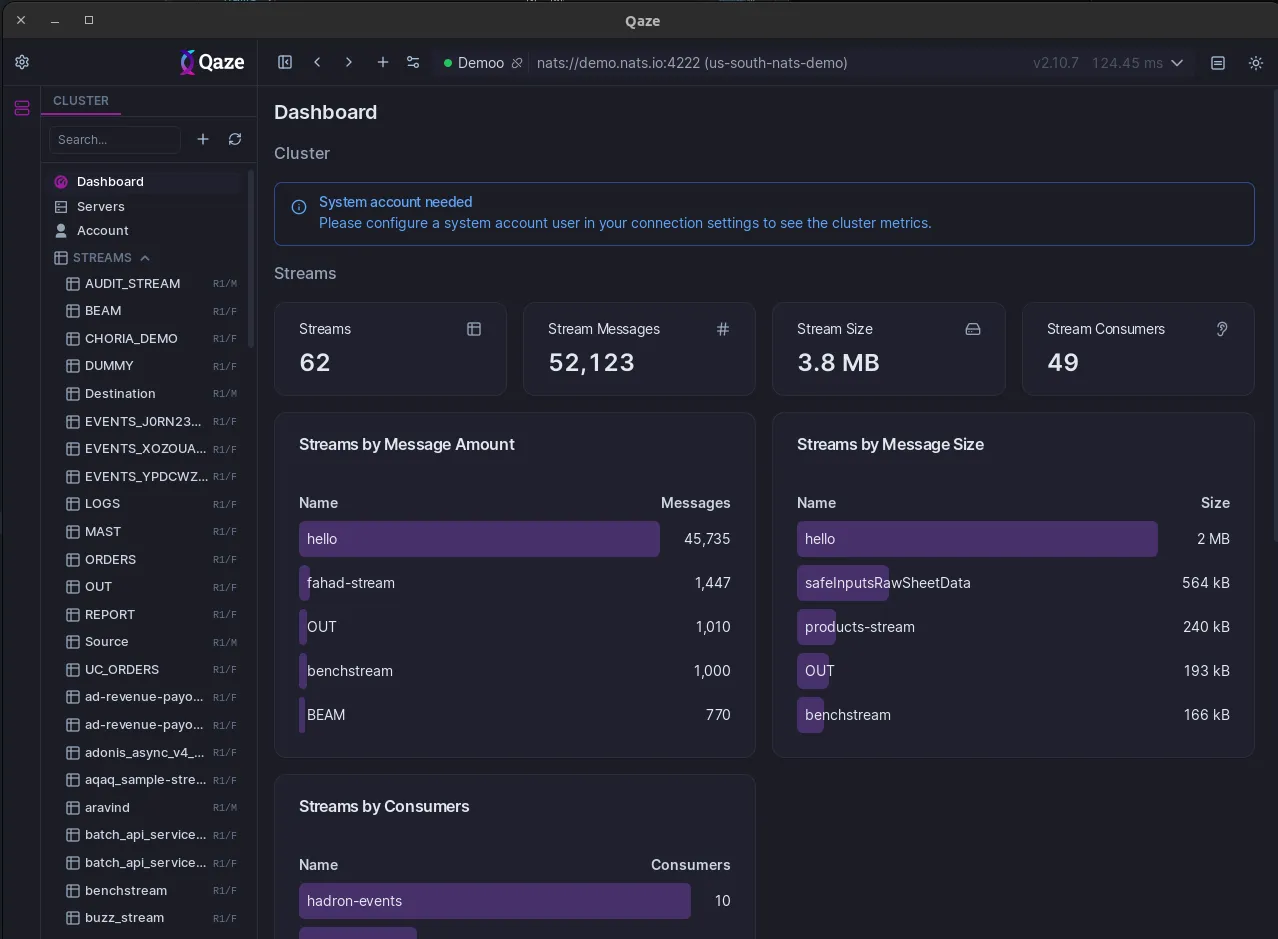
KV
- Redesigned Layout for seeing/managing the contents of a KV bucket.
- Resizable keys navigation.
- Mass actions on selected keys.
- Support for KV bucket compaction.
- Added manual refresh button for KV bucket keys. An automatic periodic refresh isn’t performed any more.
- Config: Improved layout for smaller screen sizes.
Streams
- Improved speed of the message payload preview view.
- Decreased font size to see more information.
- Config & State: Improved layout for smaller screen sizes.
Application Settings
- Added support for checking and installing software updates.
- Added support for changing the theme (light/dark theme).
Navigation
- Added refresh button to refresh the contents of the NATS cluster. An automatic periodic refresh isn’t performed any more.
- Navigation entries for Streams and KV Buckets now show the replication factor and the storage type.
Dashboard
- Redesigned layout of dashboard metrics.