Say Hello to Qaze v1.4

Qaze v1.4 is finally here! The new version of Qaze adds 35 new features that make you more productive when working with NATS clusters. Besides the new features, Qaze also has a new logo and a new website — I hope you like it!
Let’s jump right into what’s new in Qaze 1.4. For a detailed list of all changes, check out the changelog as ususal.
If you prefer to watch videos, check out the YouTube video:
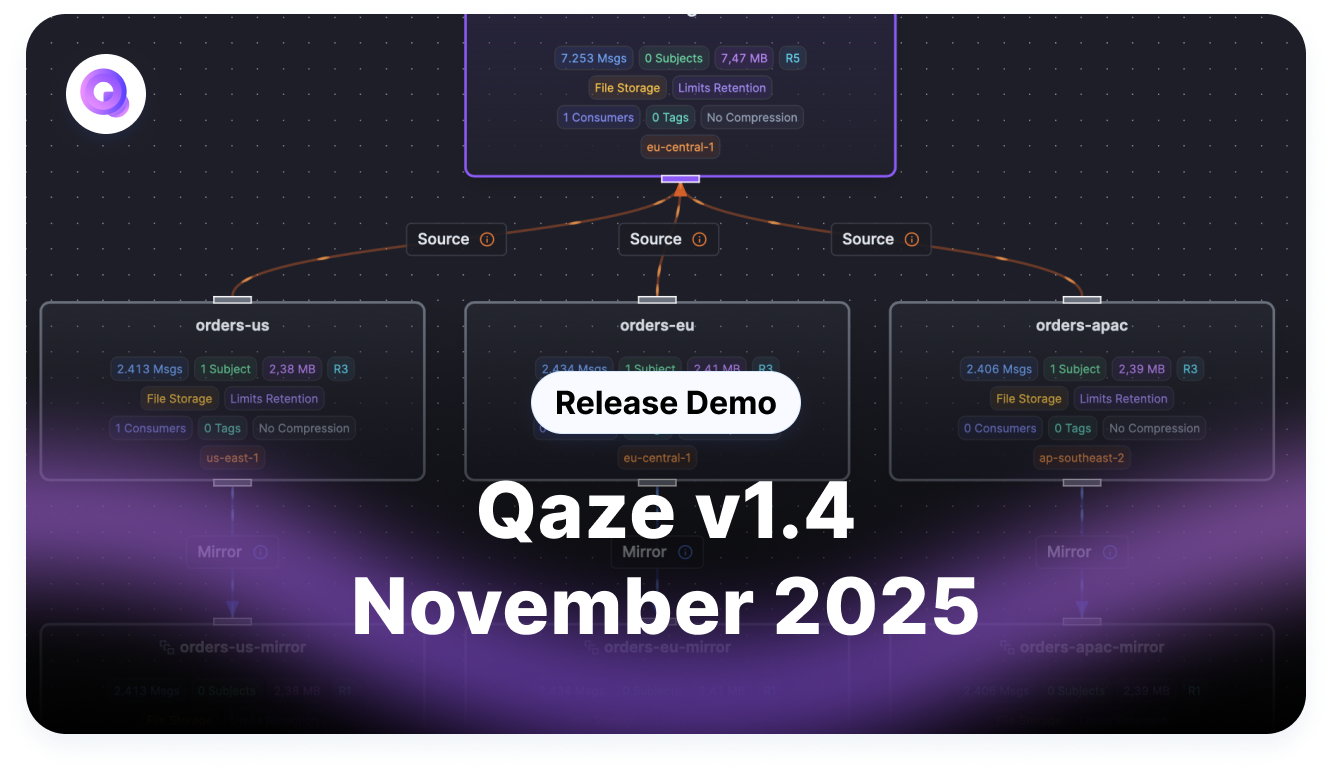
Code valid until November 30, 2025. Enter the code during the checkout.
Stream & KV Forms
You can now create and edit streams and KV buckets directly within Qaze, with access to every configuration option available — even the new NATS 2.12 features released recently. This makes Qaze the most comprehensive GUI for managing streams and KVs that I know of.
When editing streams or KV buckets, Qaze shows a diffing view for the config, so you can easily see what changes you are about to apply before saving. The shown config for streams and KV Buckets is compatible with the NATS CLI.
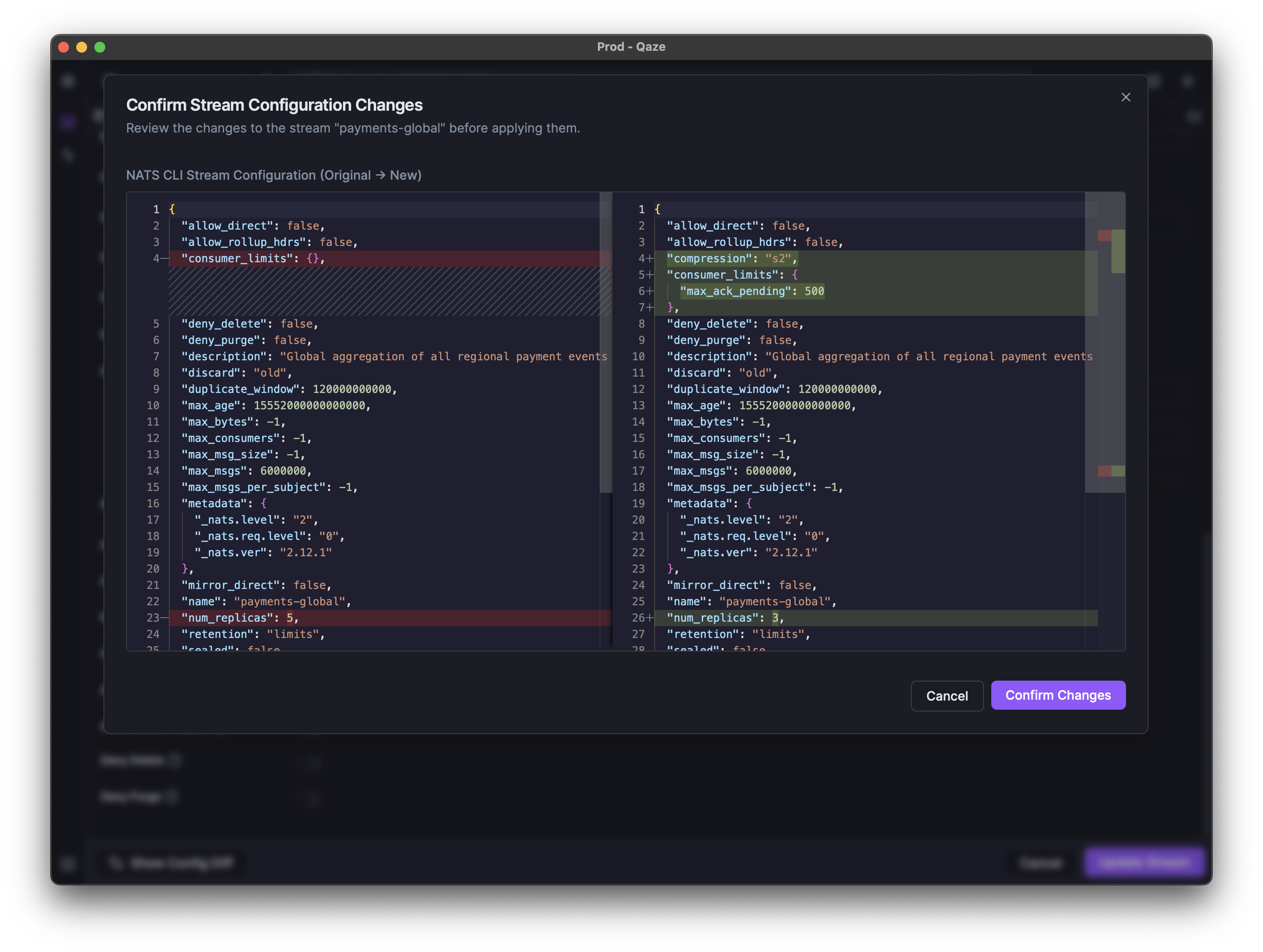
Creating mirrors for streams and KV buckets is also possible: Right click on a stream in the navigation or in the stream details menu to quickly create a mirror for an existing stream. You can also duplicate an existing stream/KV: it opens the form with all values filled from the stream/KV you want to duplicate.
Streams
Stream Messages History and Filters
One of the most requested features was to view stream messages ascending with the possibility of setting filters: v1.4 exactly ships these features. In the stream messages view, you can now toggle between realtime and history mode. When the history mode is enabled, you can set filters for start time, start sequence, or subject.
Once you’ve configured your filters, you can save them as a filter set. Choose between three scope options when saving: for the individual stream, for the whole connection, or globally accross all connections. This makes it easy to reuse your filter sets, whether you’re working across different environments like development and production, or simply want to keep your favorite filters at hand.
In history mode, Qaze supports endless scrolling: as you scroll, next messages are loaded automatically, allowing you to seamlessly browse the relevant message history without manual pagination or reloads.
You can set whether a stream message list opens in realtime or history mode by default in the connection settings.
Stream Config & State
The “Config & State” view of a stream has been improved significantly in several ways. All configuration options introduced with NATS 2.12 are now visible, and many settings have small help icons that show short explanations on hover to assist users who are new to NATS.
The configuration view also now includes republish settings, metadata, and for mirror streams a complete set of mirror details. This gives you full visibility into how data flows across streams.
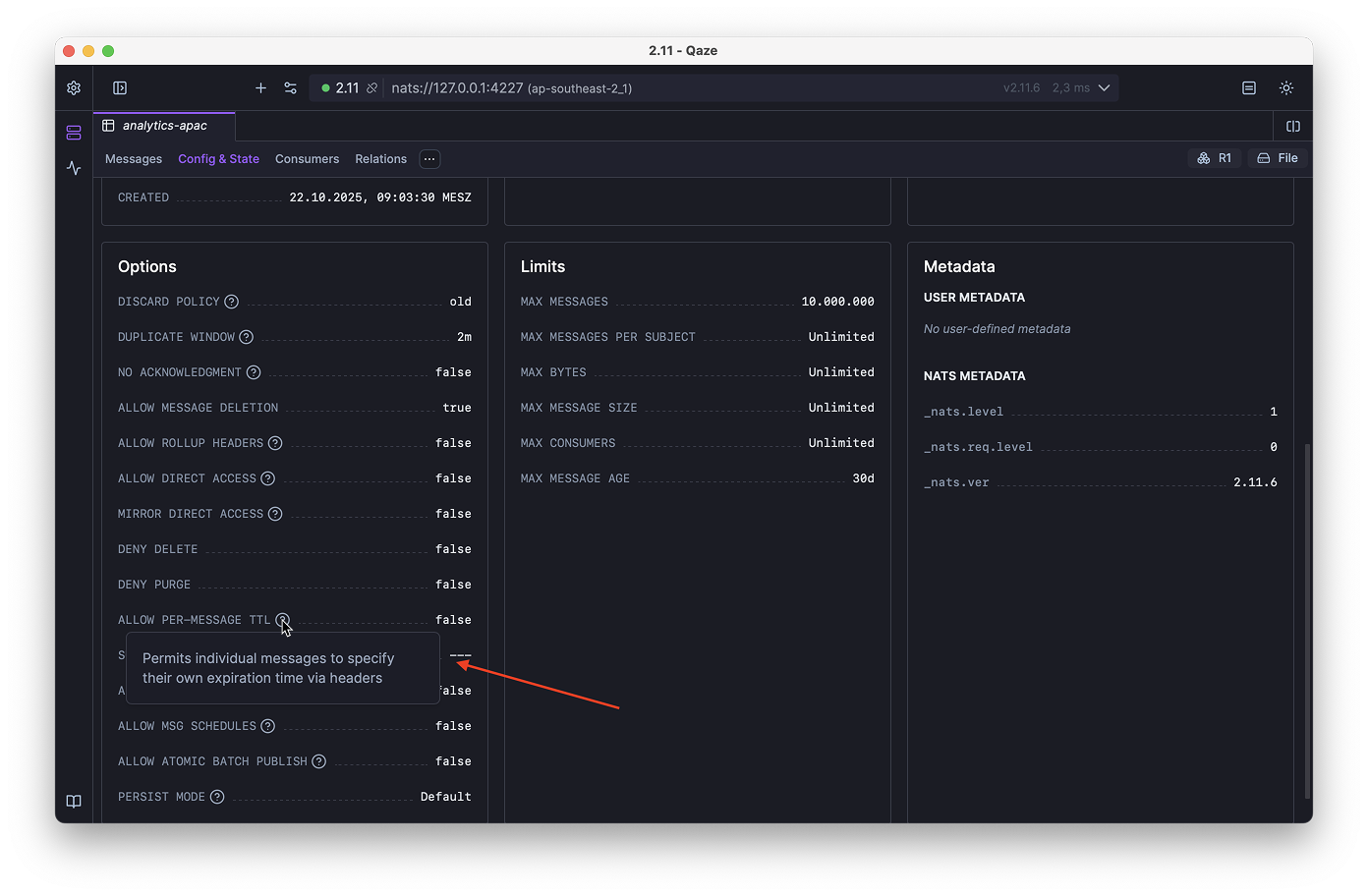
Stream Relations
Streams in NATS can have complex relationships with each other. The new stream relations feature gives you a clear overview of how a stream fits into the bigger picture. The relations tab shows all relevant links: mirrors, sources, and republish targets. You can quickly jump to related streams by clicking on them.
We also have extensive documentation describing which scenarios are covered and which are not visualized. This feature also available for KV buckets.
Pause/Resume Consumers
NATS 2.11 added support for pausing and resuming consumers, which can be very helpful for maintenance or bug fixing (see my blog post on this topic). With Qaze, you can now pause or resume all consumers of a stream at once, or manage individual consumers when you need fine-grained control. The pause status of a consumer is also shown in the consumer details.
Servers
Real‑time Server Monitoring (Top)
A brand-new dashboard presents your cluster metrics with clear, real-time trends and compact sparkline charts, making it easy to monitor your systems at a glance. You can customize your view by showing or hiding specific metric columns, and quickly filter servers by cluster to focus on what matters most.
New Server Graph
The servers graph has been completely redesigned to give you a much clearer, more intuitive view of your entire NATS topology. You can focus inidividual servers and see the connections between the nodes.
Context Menu & Bulk Delete in Navigation
You can now select one or multiple items in the navigation and delete them with a right‑click directly from the sidebar — even across streams, object stores, and KV stores.
Convenient context actions like editing a stream or creating a mirror are now also available.
KV Buckets
Deactivate Key Listing
Listing all keys in a very large bucket can be slow, because the NATS server does not provide a paginated key list. To address this, Qaze now lets you turn off key listing by default in your connection settings. If you need to view the keys for a particular bucket, you can still enable key listing ad hoc for that bucket when needed.
Relations Graph
Just like with Streams, KV Buckets now feature a Relations Graph that visually maps out relationships, such as mirrors, sources and republish targets. This makes it simple to understand dependencies and data flow within your key-value stores. For a full explanation of how the Relations Graph works, be sure to read the stream section above.
Improved Config & State View
The Config & State view for KV buckets has been significantly improved — just like the enhancements made to the Stream Config & State View. Clear help texts are now displayed alongside configuration options, making it easier for NATS beginners to understand each setting.
Quality of Life Improvements
There are many small UX enhancements that make everyday work with Qaze noticeably smoother and more enjoyable. Here are a few:
- New window shortcut: Open a fresh application window with
Cmd+Shift+N(macOS) orCtrl+Shift+N(Windows/Linux). - Quit confirmation: Avoid accidental quits with a confirmation dialog when using the quit shortcut.
- Table column size persistence: Table column widths are remembered and restored when switching between tabs or connections.
- Many new shortcuts: Several additional keyboard shortcuts have been added to speed up common actions, making navigation and routine tasks more efficient for power users.
Wrap Up
Thanks to everyone in the NATS community and to all Qaze customers for the continual feedback and support. I hope Qaze 1.4 makes your daily work with NATS smoother and more insightful. As always, not every change made it into this post — check the full changelog for all details.
If you are interested in giving feedback, please share your ideas, bug reports, or feature requests at https://qaze.featurebase.app/.