Say Hello to Qaze Version 1.1
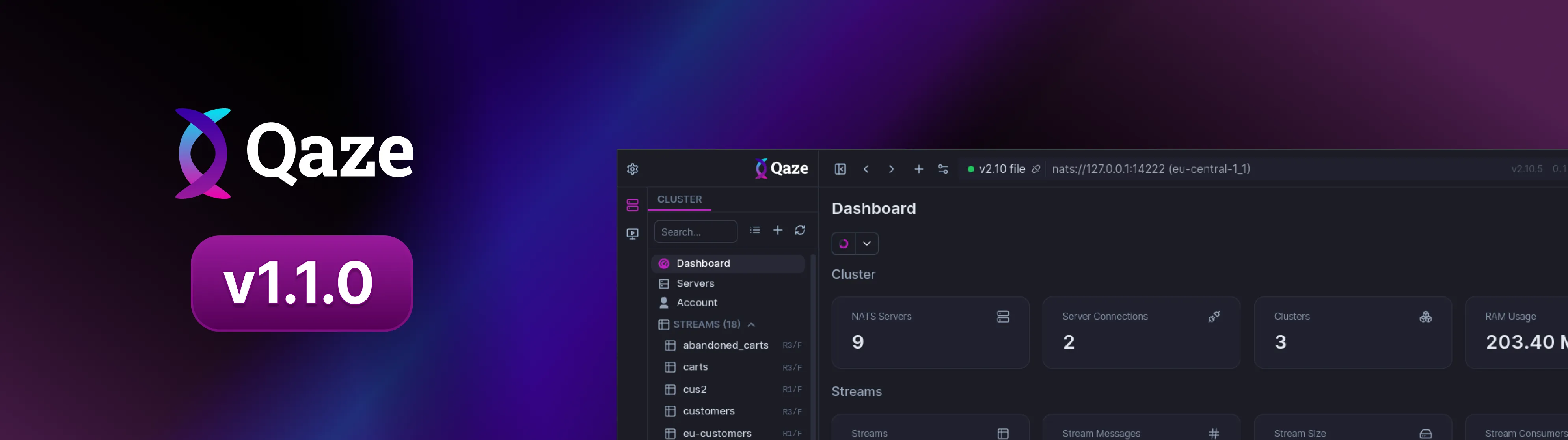
I am excited to announce that Qaze version 1.1 is now available! This release brings a lot of new features, improvements and bug fixes. In this article, I will highlight some of the most important changes. You can find a detailed list of changes in the changelog.
Signed Releases for MacOS
Qaze is now signed & notarized for MacOS (Intel and Arm). This means that you can install Qaze without any security warnings.
Show & Save Stream Configs
With the new option “Show JSON Config” in the menu of a stream, you can now view the stream’s configuration in JSON format. This makes it easier to understand the configuration and to share it with others. You can also save the configuration to a file.
Referenced Context Files for Connections
In some cases, the automatic context discovery isn’t always a good fit due to individual system circumstances. For these cases, you can now reference a context file directly in the connection settings.
In a future version, Qaze will also support providing the connection details directly wihut the need of using NATS CLI contexts.
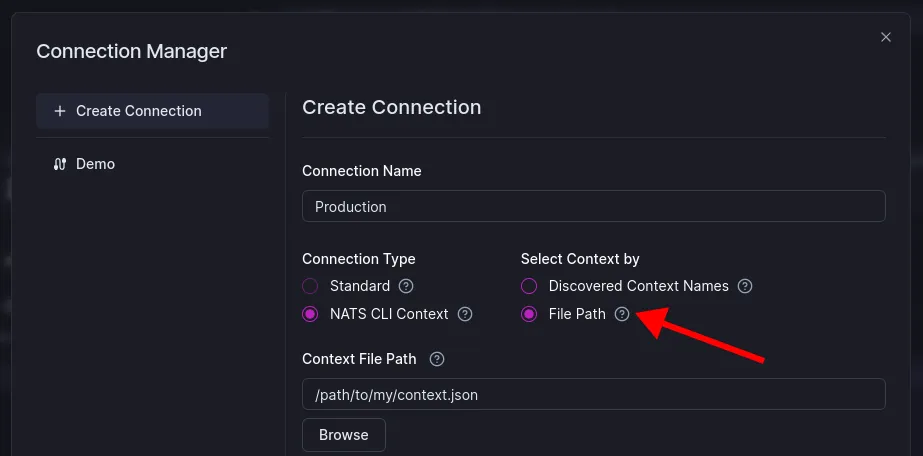
KV Value Editing
You can now edit KV values directly in Qaze. It is also possible to make sure that the current revision is the latest one when submitting the change (also known as optimistic concurrency control).
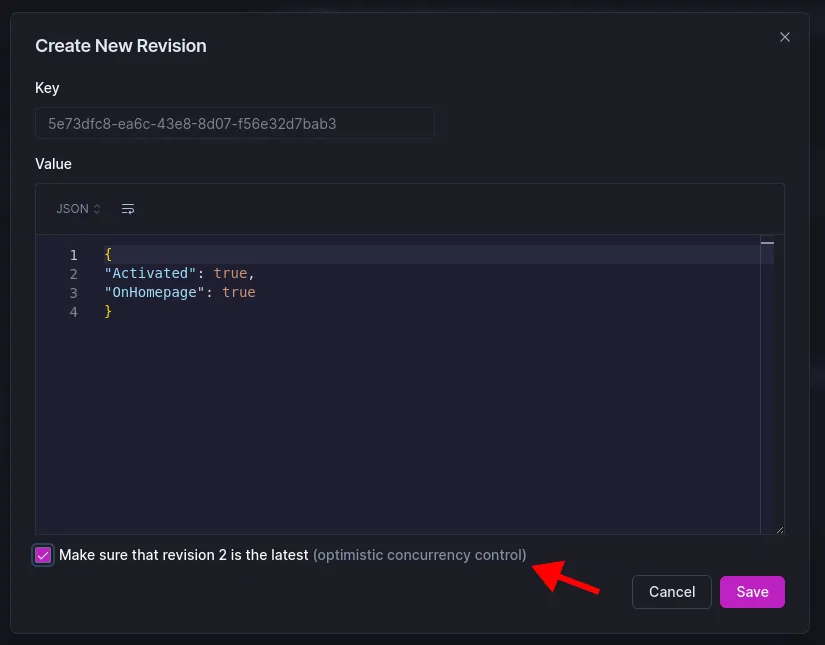
Open KV Keys Faster
Opening specific keys from the navigation can sometimes be a little tedious. With the Qaze new version, you can open keys directly by pressing o and typing the key name.
Faster KV Key Creation
When creating new keys in a KV bucket, you can now enable the checkbox in the form to quickly create another key after submitting the current one. This makes it easier to create multiple keys in a row.
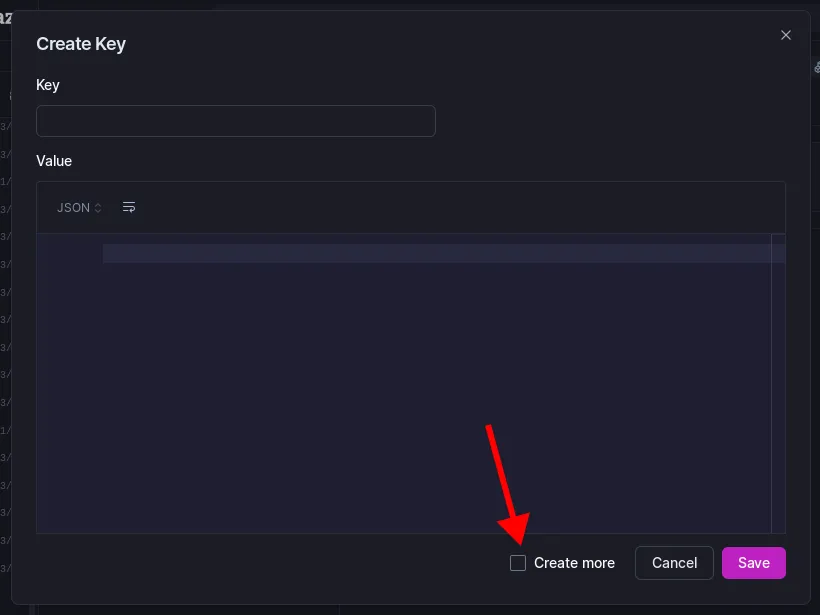
More Information about Streams and KV Buckets in the Header
In the header section of streams and KV buckets, you can now see more information about the current stream or bucket. This includes the number of replicas, the storage type (file or memory) and a sealed notice when a stream or a KV bucket is sealed.
When the stream or the KV bucket is a mirror, you will see an additional badge. You will see the source stream or bucket of the mirror when clicking on that badge. This makes it easier to understand the connection between streams and KV buckets.
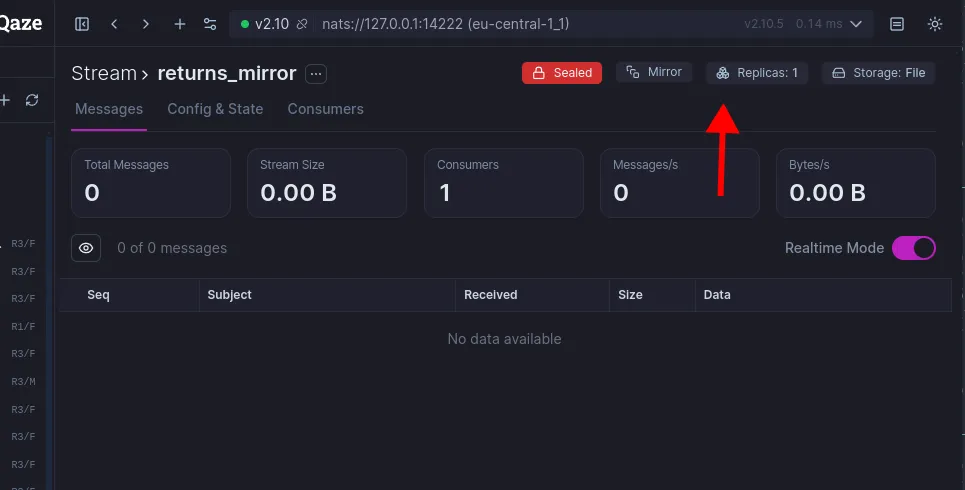
Auto Formatting for Stream Mesages and KV Values
Our powerfull payload viewer now supports auto formatting.
When showing stream messages or KV values, you can now save time by enabling the auto formatting feature for the payloads. Before Qaze 1.1 the formatting was only triggered by a manual click. You can enable this feature in the settings under the “Appearance & Editor” section.
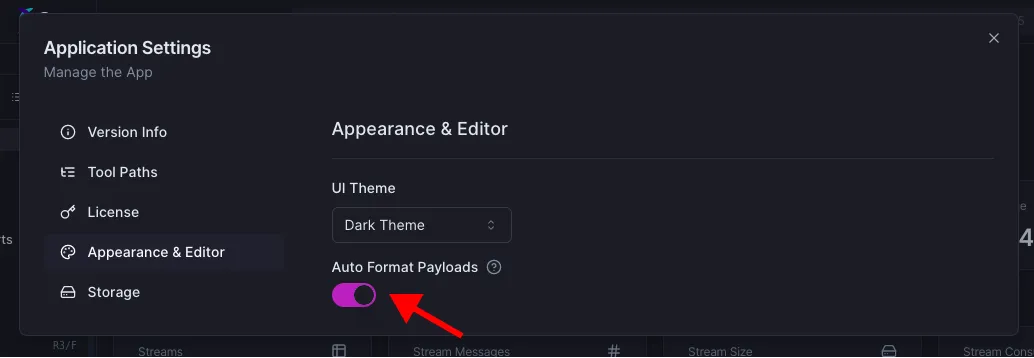
Wrap Up
Version 1.1 of Qaze brings a lot of features and improvements but it’s just the beginning. There are really exciting features in progress that are so powerful that these could be applications for themselves. So make sure you stay tuned and follow Qaze on X to get the latest news and updates.
If you haven’t tried Qaze yet, you can try it now free for 14 days by singning up.